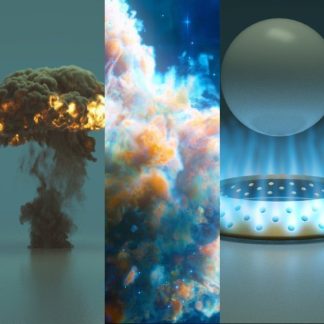Description
1. All the resources of this site are collected by members from the Internet. If there is any infringement, please contact this site in time!
2. If the download link is invalid, please contact us and it will be repaired in the first time.
3. The materials downloaded by the members on this site only have the right to use, and the copyright belongs to the original author and the design network.
4. Without legal authorization, the member shall not publish, distribute, copy or resell the work in any form.
5. This asset is for learning purposes only, if necessary, please purchase genuine.
Info:
• Learn to setup a 3ds Max scene and the V-Ray Rendering parameters for draft renders
•Project Files, Full HD Videos, 3d Models, Textures, Photoshop files, and much more are available for download in the Resource link inside the attached PDF
• Create and Fine-Tune different interior light types and IES web files
• Populate the rest of the scene using 3DBee asset manager
• Setup the final 3ds Max scene and the V-Ray Rendering parameters for final High Resolution Renders
• Unmatched Award Winning Post-Production Techniques
• Create and manage Render Elements
•Technical Support available for this course
• ETC