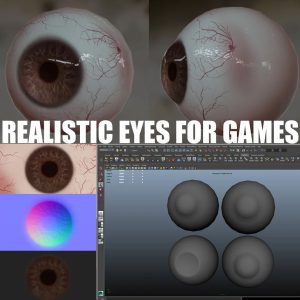Description
Realistic Character Portrait Masterclass
We’re excited to present our very first Exclusive Character Masterclass! With over 20 hours of expert training, you’ll learn how to make a full character bust for production. Every single step is shown in real time without time-lapses, from the first brushstroke in ZBrush to the final shader tweaks and lighting in Blender.
By the end of this masterclass, you’ll know all the steps involved in creating your own high-quality characters using ZBrush, Substance Painter and Blender!
SCULPTING
Learn to sculpt like a professional and gain the techniques you need to create your own characters, including valuable insights into character design and anatomy. Starting from a simple blockout, we’ll bring our character to life through sculpting; every single step is covered, all the way from blocking out the shapes, to creating intricate details such as pores and wrinkles.
RETOPOLOGY
Using Blender, our character will be retopologized using simple and powerful techniques. We’ll teach you an approach to retopo you can be use in any retopology software and on any character. By the end, we’ll have nice and clean topology that is guaranteed to deform beautifully in rigging and animation.
TEXTURING AND SHADING
Realistic skin texturing and shading can easily get overwhelming, so in this masterclass we’ve made sure to break the process down in a way that’ll leave you feel empowered to achieve stunning results on your own. In Substance Painter, we’re going to texture paint our character. You’ll learn how to make a powerful Albedo/Base Color map, along with painting the Roughness and Scattering maps. From ZBrush, we’re exporting a Displacement map which we’ll add to our textures. In Blender, we’re building our skin shader, teaching you how to set up subsurface scattering to make the skin look realistic.
LIGHTING AND RENDERING
With the power of Cycles in Blender, we’re lighting and rendering our character. Focusing on keeping it simple and effective, we’re creating a gorgeous final render. Going away from Filmic, we’re instead using AgX to get a natural and balanced image. This is a fun step as you’ll see your character come to life on the screen in front of you, and get to experience how the knowledge you have gained up until this point is paying off in the final result.
POST PROCESSING
The importance of good post-work is often underestimated, so we’ve included a chapter that shows you just how dramatic of a difference a bit of well aimed post processing can make for your work. In Photoshop, we’ll be balancing the colours and value, and show you some handy tips and tricks to make your character pop, resulting in a portfolio piece you can be proud of.
FOLLOW IN ANY SOFTWARE
While we’re using Blender, ZBrush and Substance Painter, the real value of the course is in the fundamental skills you’ll learn. As long as you’re comfortable with your own 3D workflow, you can follow along in any other software. You can sculpt in Blender instead of ZBrush, texture in Mari instead of Painter, retopologize in Maya or Max, and light and render your character in Arnold, V-Ray or any other render engine.
RECOMMENDED SKILL LEVEL
This course is made for artists with intermediate to advanced skill levels who wants to take their work to the next level. We highly recommend that you’re comfortable with the software used while going through this character masterclass. Everything still is shown in real-time without any time lapses, meaning that you can still follow, though each step and feature won’t be explained in-depth.
REQUIREMENTS
You need to know how to use the 3D software used in the course.
Intermediate skills at texturing, sculpting and general Blender usage.
This is not course for complete beginners to character art.
SOFTWARE
Blender 3.3
ZBrush 2022
Substance 3D Painter 8.1
CONTAINS
55 HD videos
All Blender, ZBrush and Substance Painter scene files
20-page help-PDF
Custom ZBrush UI and hotkeys