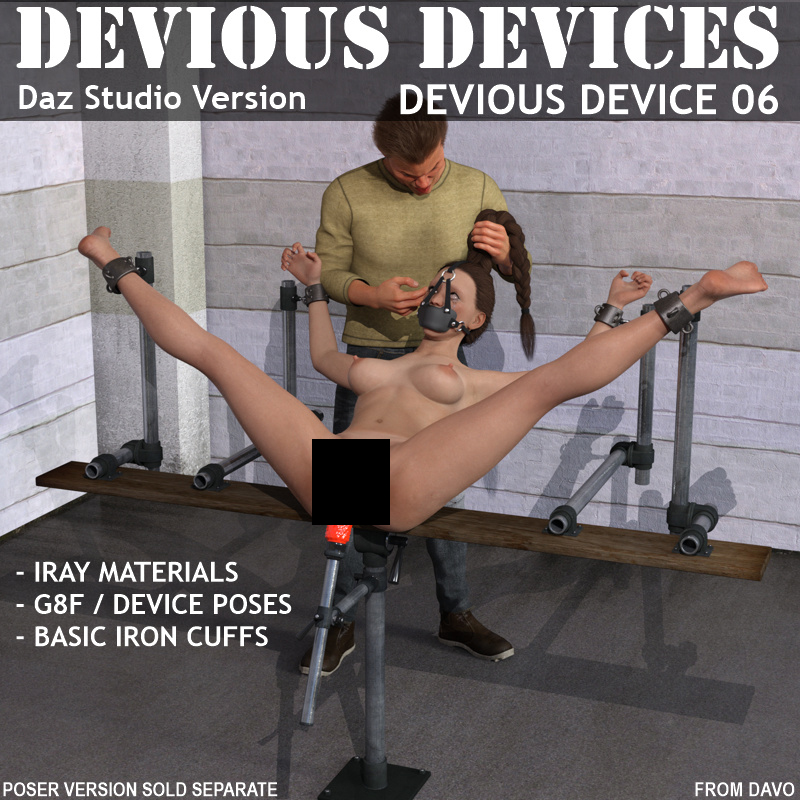Description
Description
Product: Devious Devices 06 for Daz Studio
Vendor/Creator: Davo
Need Help? [email protected]
Copyright (c) 2022 davo. All rights reserved. Not intended for redistribution.
———————————————————————————————————————————–
Get your favorite character in a most compromising position with the new Devious Device 6 package.
———————————————————————————————————————————–
SPECIAL NOTE 1: Posing for Genesis 8 figures is based on the STANDARD, NON-MORPHED OR ALTERED figures. If you have applied morphs or altered body shapes or proportions, you must manually adjust the character and device positions if connection points are not touching. If you do have to alter the poses, you can do this to one side of the device and one side of your character then use the symmetry command to mirror the result to the other side.
———————————————————————————————————————————–
SPECIAL NOTE 2: Iray is the render engine of choice. This package only includes materials that will look good in Iray.
———————————————————————————————————————————–
———————————————————————————————————————————–
System Requirements:
– PC and Mac compatible
– Requires Daz Studio 4+ (created using Daz Studio 4.2)
– Poses are provided for standard Genesis 8 Female
– Poser is available (sold separately) with material/surface zone adjustments and poses for V4/M4
– – All files in .duf, .ds*, .png and .jpg format.
———————————————————————————————————————————-
Figure Library Descriptions:
Device 6: Pipes, connectors, stocks: everything you need to put your favorite character in compromising positions for your pleasure.
This figure features a couple of benches with poseable and morph adjustable pipes, cuff hooks and connectors. This figure is fully symmetrical mirroring for fast and easy posing.
The yoke or stock has width morph adjustments as well. You will not need to use the basic iron wrist cuffs with the yoke poses.
10 pose files are provided for the device and matching poses for G8F are provided.
Tool Attachment: This is a simple Tool on a fully poseable armature. Most parts have length morphs for fine tuning. The Tool has many size/shape morphs for interesting uses. Parent this to the devices “post” body part prior to using. Poses are not included, you will have to position the assembly to fit your character.
Tool Parented: Same Tool attachment as mentioned above, however, this will automatically position to the correct location on the Device 6 figure, no need for parenting.
Device 6 Combo: This is combinate figure of the Device 6 and Tool assembly. The assembly is already pre-parented to the device.
——————————————————————————————————————————————————–
——————————————————————————————————————————————————–
Cuffs Libraries:
Cuffs Basic Iron: (same cuffs are available for V4 and M4 in the Poser version)
There are subfolders for G8F and G8M These folders contain smart prop cuffs to use in conjunction with the most of Davo’s packages. These smart props will automatically position and parent to your characters.
There are options to apply all cuffs and neck cuffs, or just both hands or just both feet.
Also included in the folder is an action that will remove all the cuffs at once.
Also included is a material preset called _Update Iray: This will apply the cuffs materials to older sets of cuffs you may have purchased previously with Davo/Freeone products. Select a cuff or neck cuff then apply the _Update Iray and it will take the preferred texture.
——————————————————————————————————————————————————–
——————————————————————————————————————————————————–
Pose Folder
SPECIAL NOTE FOR POSING: Posing for Genesis 8 figures is based on the STANDARD, NON-MORPHED OR ALTERED figures. If you have applied morphs or altered body shapes or proportions, you must manually adjust the character and device positions if connection points are not touching. If you do have to alter the poses, you can do this to one side of the device and one side of your character then use the symmetry command to mirror the result to the other side.
PLEASE NOTE: There is an information _Readme in the folder that has some general info about using the poses and pre-parenting requirements. There is also a link to a tutorial in this folder that has GENERIC step by step instructions on how to parent your character and apply poses to both the device and your character..
Note: You must use the Basic Iron cuffs from the props library to use in conjunction with several of these poses. Poses will not be affected by not having the cuffs, it’ll just look silly when you render and nothing is attaching your character to the device. DUH!
Pose files are not included for the Tool assembly as genetalia varies from vendor to vendor.
———————————————————————————————————————————–
A more detailed readme file is included with the product zip file.