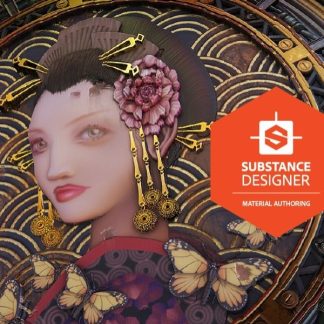Description
Explore your most complex 3D production scenes ray traced in real-time. With Chaos Vantage, there are no time-consuming conversions. Simply drag and drop your complete V-Ray scene into Vantage and start exploring. There’s also a direct live link available from 3ds Max, so you can use it just like a viewport. Chaos Vantage requires an NVIDIA RTX series GPU.
What’s New:
– Fixed live link animation started with Vantage UI rendering the same frame over and over
– Fixed live link animation synchronization in 3ds Max
– Fixed deleting an instance of an appended scene resulting in incorrectly saved .vantage file
– Fixed excessive shared GPU memory usage with certain large .OBJ scenes
– Fixed HDR rotation not importing with vrscene generated from Revit
– Fixed default up direction (now Y) for OBJ and 3DS files
– Fixed camera view getting reset to the original camera after placing an asset
– Fixed issue when pressing ESC while dragging a tool
– Fixed UI issues when switching between Still and Sequence in the render dialog
– Improved rendering: Results now better match the VRayUVWRandomizer in V-Ray for Cinema4D
– Improved UI: Added progress indication when reading third party file formats
– Improved UX: Place tool now locks object orientation while Shift is pressed
– Improved UX: Load sample HDR file when opening non-vrscene files