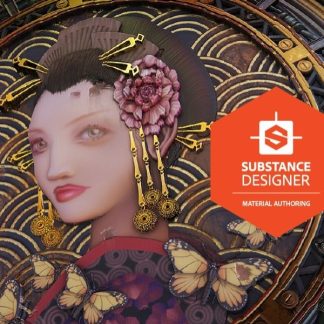Description
Tutorial To Install Blender Addon Using Rar File
Shot Manager is designed to speed up render management and shot design by saving frame ranges, render cameras, view layers and output paths. Also perfect for splitting up a single timeline animation for game animation and multi-cam rendering set-ups. Great for pre-production and independent creators.
Suitable work flows:
- ‘Primary’ View layers. Automatically switch active view layers to shot specified layer. –Visualisation, Animatics
- Preview Layer, for working with a shared preview view layer. –Film, Animatics
- Overlapping shots for use and complex render layers or multi-cam. –Film, Other
- Non-overlapping animations. –Games
- Shots as passes. Create complex render passes using overlapping shots, each with different render layers, passes and overrides.–Film,Visualisation
Shot Manager doesn’t rely on camera markers. This means shots can be overlapping.
Please Note: Shots do not work like scenes, therefore adjusting shot timing will not affect scene timing. (unless using NLA overrides)