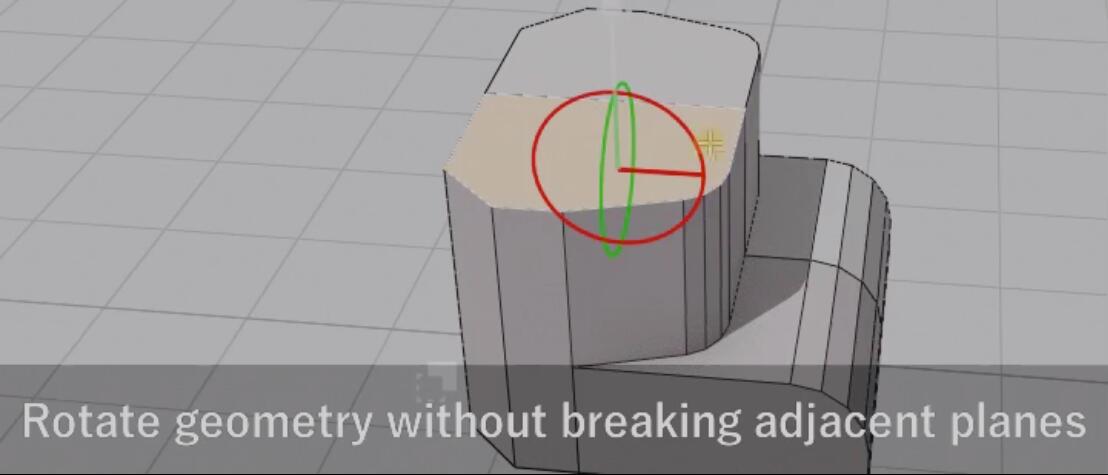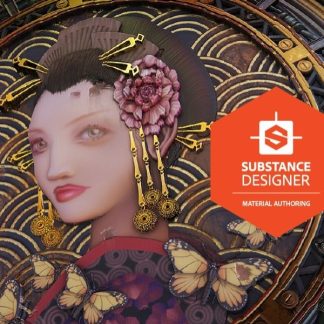Description
Tutorial To Install Blender Addon Using Rar File
Addon for Blender 2.8
Rotate selection, using helper gizmo, without breaking adjacent faces normal directions.
It will help you to block in hard-surface planes more easily.
How to use:
- in mesh edit mode open menu: ‘Face‘ => ‘Rotate Face’ (at the very bottom)
- or open same menu using Ctrl + F hotkey when having some faces selected.
- or hit spacebar -> search for ‘Rotate Face’
There is also ‘Bisect mode‘ – where you cut the mesh with gizmo, rather than rotate face.
Update 1.1 + 1.2 (08.05.2020)
- better push/pull clamping (verts will merge, preventing selected face flip or deformations)
- fix bad result when running Rotate face from ctrl+F menu
Update 1.3 (23.08.2021)
- fix crash in latest blender 2.93.3