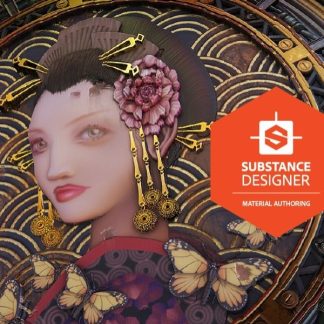Description
Tutorial To Install Blender Addon Using Rar File
Animating multiple objects in Blender is really unintuitive and difficult. It currently requires keyboard shortcuts and even then, keyframing properties that aren’t in the ready-made Keying Sets is very confusing.
Key Selected Objects is an add-on that makes things a LOT more obvious and intuitive. Simply select the objects you want to animate, right-click the property, and choose ‘Keyframe All Selected Objects.’ Done!
You can also keyframe all multi-dimensional properties in a group (e.g. Location, Rotation, Scale, etc.) and delete keyframes! It also works with Materials that have matching Surface Shaders (e.g. Materials with Principled BSDF).