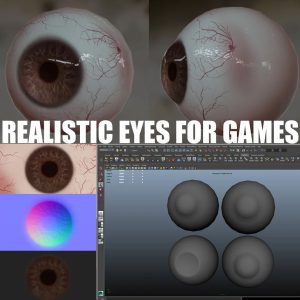Description
What’s up nerds?
Welcome to my brand new blender tutorial in which we will learn how to create this Amazing Guitar scene. Now this tutorial is extremely easy and is made for blender beginners who have very little experience. However, it is recommended that you are familiar with the UI and basic tools of Blender 3D.
In this tutorial, we’re gonna be covering the basics of Modelling, Texturing, Lighting and Rendering in Blender so you can take your 3d art skills to the next level.
Now this artwork was inspired by my buddy Aditya so be sure to check his Instagram account @artramp3d
So what are you waiting for? Just start this class today and take your blender skills to a whole new level!
The project of this class is quite simple, yet very exciting!
You will create a guitar similar to the one which I showed in the class but you will add something extra or make some changes to the design, textures, lighting or camera angle so that you are actually learning and not blindly following a tutorial. One idea would be to change the design of the guitar to an electric guitar!
Trust me, when you complete this project, you will feel much more confident and comfortable in Blender!
When you are done, kindly upload your final render to the Project section of this class so I can give you feedback and suggestions.
Thank you!