1.Download Rar File.

2.Unpack rar file and Copy the corresponding folder to the addons directory under the blender installation directory,such as:C:\Program Files\Blender Foundation\Blender 2.93\2.93\scripts\addons.
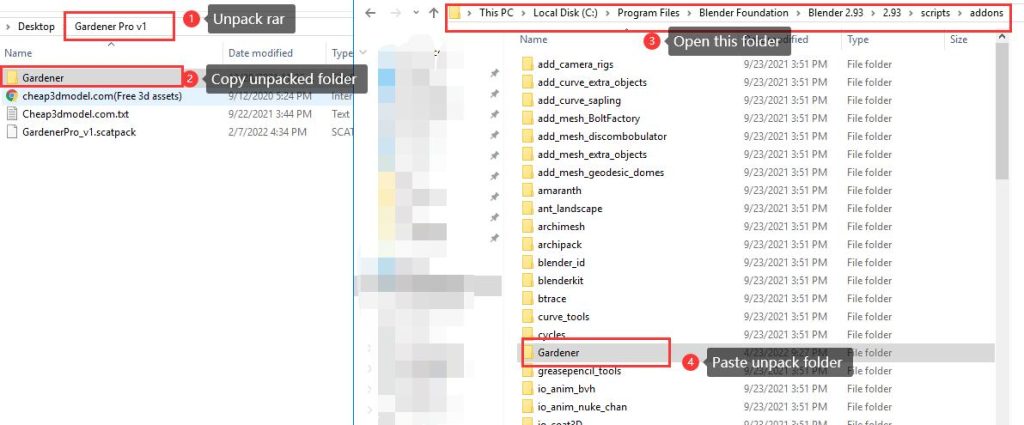
3.Open Blender,Edit-Preferences-Add-ons,leave “Enabled Add-ons Only” unchecked,then you will see the plugins.
