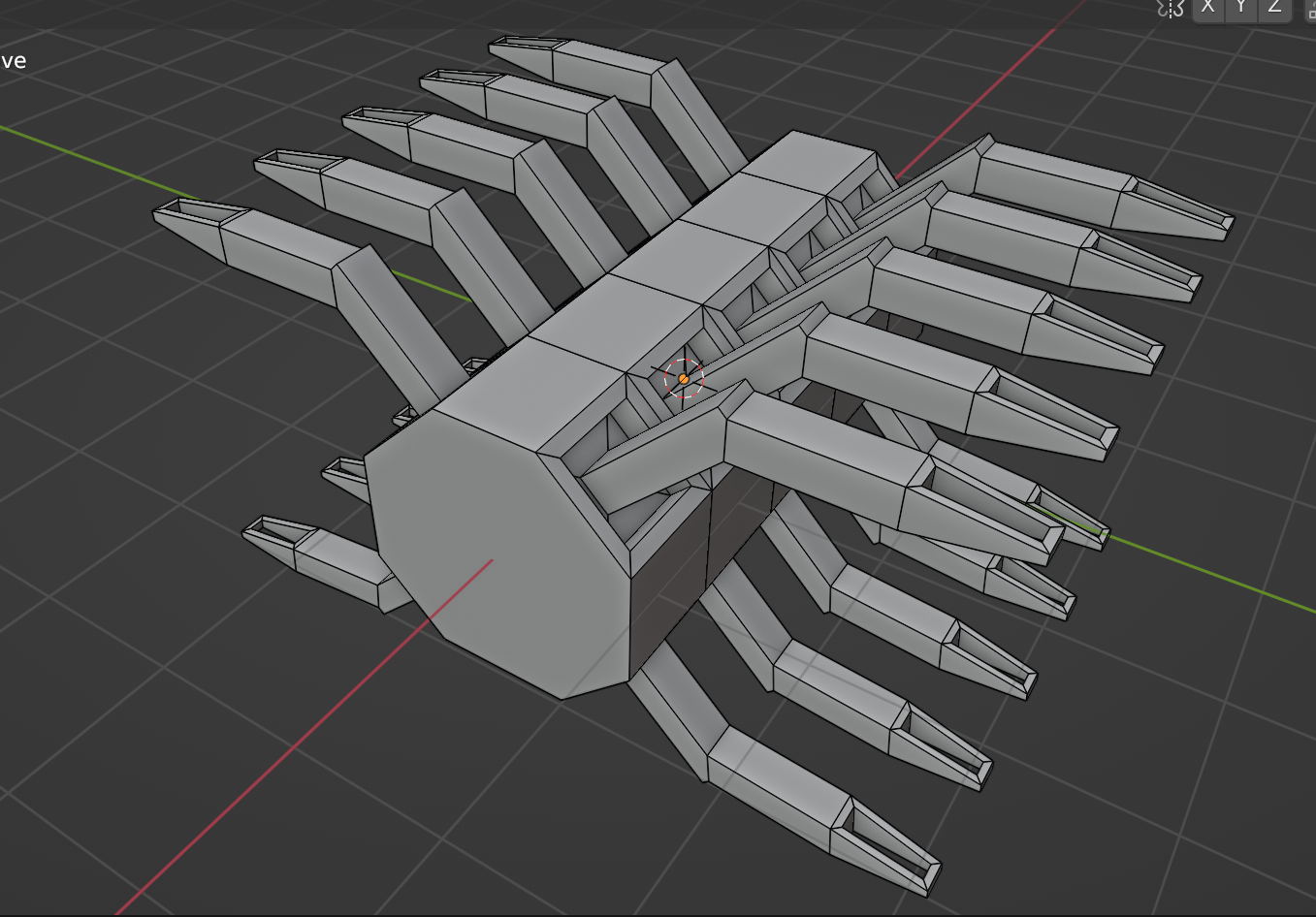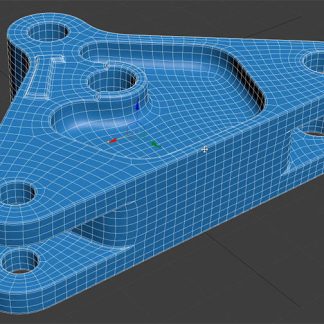Description
Tutorial To Install Blender Addon Using Rar File
Mesh Copier is a handy tool for copying mesh details from one place to another place.
The source can be defined by selected edge ring or face, and the destination is defined by selected faces.
There are two ways to use the tool :
Method 1 : Use Edge Ring as source and paste to faces
- Select the edges around your details. The edges must be a closed loop. Run the tool, then select “Set Source”
- Select the target faces, then run the tool again and select “Paste”
Select the edge loop around the details :