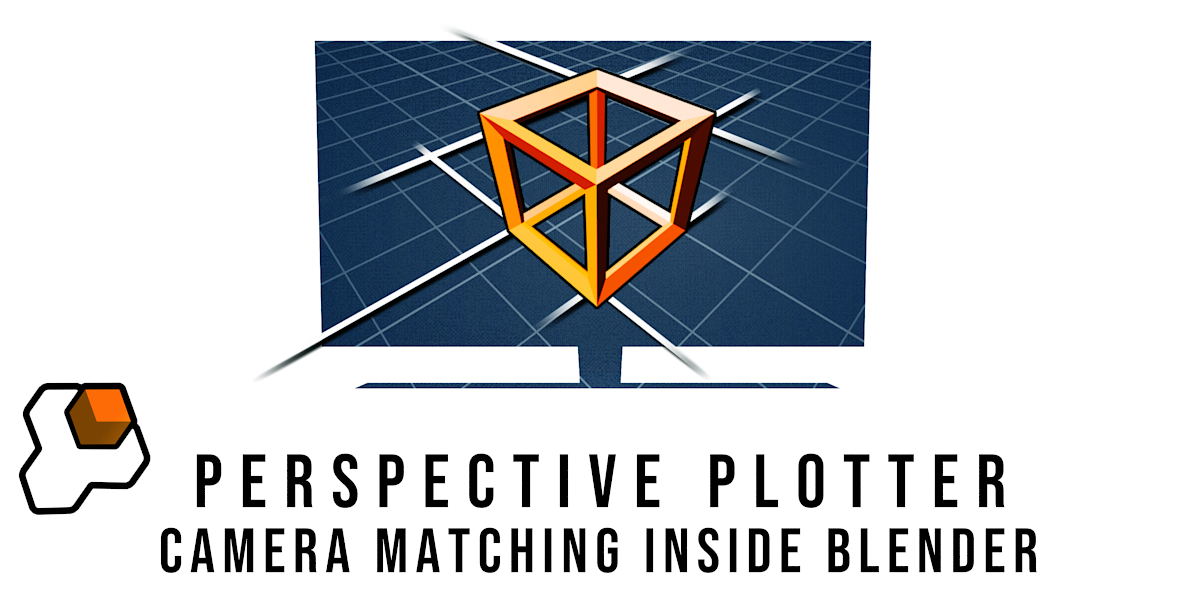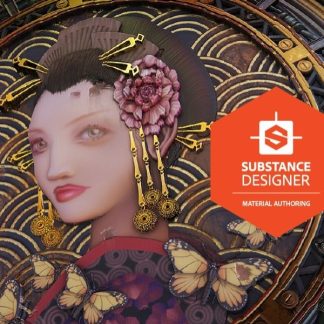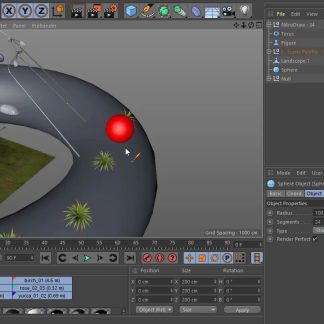Description
Tutorial To Install Blender Addon Using Rar File
What is Perspective Plotter?
Match a camera to an image with Perspective Plotter, an interactive Blender add-on for modelers, architects and artists. This is useful for creating 3D models from 2D sketches, matching a 3D scene to a 2D photo, or animating a camera dynamically.
Defining perspective lines in the viewport sets a camera’s focal length, location and position in real time. The add-on will also work with more than one camera in a scene.
Additional tools allow you to match a camera’s background image proportions, quickly move vertices or objects along the view line, and automatically flatten the horizon.
The add-on is inspired by the freely available fSpy application, with the added benefit of being directly inside Blender.
This add-on assumes understanding of 1, 2 and 3 point perspectives as well as a working knowledge of Blender.
Features
- Dynamically match the camera in real time using perspective guides.
- Choose from 1, 2 or 3 point perspective modes.
- Determine scale of the scene using a measuring guide.
- Animate the camera using keyframe buttons.
- Match background image proportions.
- Flatten horizon line automatically.
- Customize colors and opacity of guide lines.
- Freeze guides in place to prevent accidental changed.
- Use the bundled Move Along View tool to help model 3D meshes from 2D sketches.
- Change axes of vanishing points.
- Change camera midpoints and camera target location.
- Read the documentation at https://perspective-plotter.readthedocs.io/