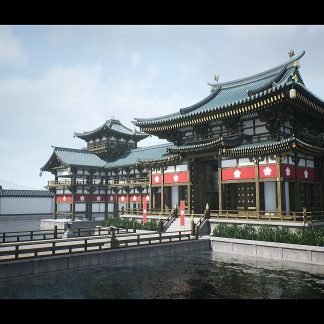Description





This package contains two different terminal types, a keypad and a computer screen, as well as a system that allows a comfortable usage of these terminals. To use a terminal, simply approach it with the character. A smooth transition automatically focuses the terminal that then can be controlled by mouse input. Get the demo and try it yourself. This auto-focusing system works with every other 3D widget as well.
The package is highly customizable. All needed settings are easy to find within the details panel of an actor. Check out the documentation on how to install the package and how to add your own functionalities and start placing all kinds of terminals.
Technical Details
Update Notes – (5/3/2019):
You can now assign multiple linked actors to a terminal tool
Terminals can now be locked with a password
Performance optimizations
Features:
Highly polished interaction system for UI widgets
Keypad terminal Blueprint to unlock doors using numeric codes
Computer screen terminal Blueprint
Mails – emails you simply add to the actor show up within the terminal interface
Tools – use tools to unlock or lock doors or fire all kinds of events like switching lights etc.
Functions for easy saving and loading of terminal and linked object states